Python Environments and Flowcharts
This week is GIS programming, I learned the basics of
pseudocode, flow charts, and the Python programming language. For the exercise, I interpreted my first snippet of Python syntax by using the Python command
prompt in the ArcGIS virtual environment.
I then created and ran my first Python script using IDLE to interpret
the same syntax from the previous task “Hello World.” Next, I learned about ArcGIS notebook by
using the “Hello World” syntax. Finally,
I created a flow chart to depict the workflow for scripting and interpreting
the “Hello World” syntax and then exporting it as a .PNG.
Following this, I began the Module 1 activity where I
was tasked with scripting a code and developing a flowchart for converting 3
radians to degrees. I scripted the code to convert 3 radians to degrees in IDLE
and used Zen Flowchart to produce a .PNG of the latter task:
Then, I scripted a code to convert 3 radians to degrees in IDLE:
In addition, we were requested to read and provide our reactions to the “The Zen of Python,” a list of 19 “guiding principles” for the design of Python. The collection was created by software engineer Tim Peters in 1999 via his post to an e-mail list. Given that “Zen” generally refers to “thought,” and “meditation,” as well as a sense of peace of calm, the “Zen of Python” refers to basic principles that help ensure and reinforce harmony, value, stability, and reliability in the development of Python programming.
For example, the scripts written should be clear or explicit, as simple as possible (and never too complicated), be readable, practical, accurate, prompt (but not hasty), and unambiguous. Further, I appreciate the principles related to the level of difficulty of explanation. For example, difficult explanations maybe be “bad” ideas whereas easy explanations may be “good” ones. Overall, I found this week’s assignment and materials interesting, and somewhat challenging, because my experience in GIS programming, much less programming in general, is rather limited.
I look forward to the next module!
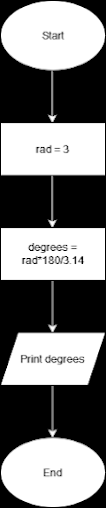

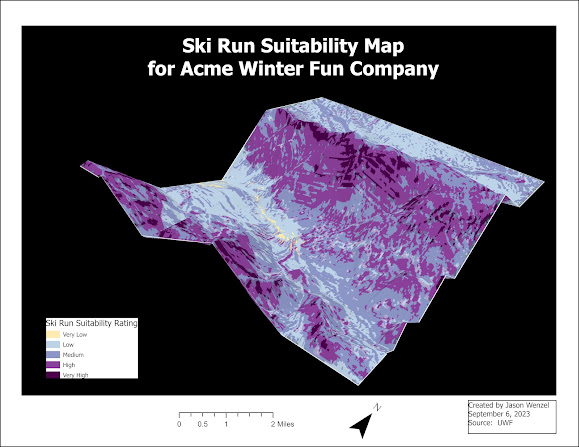
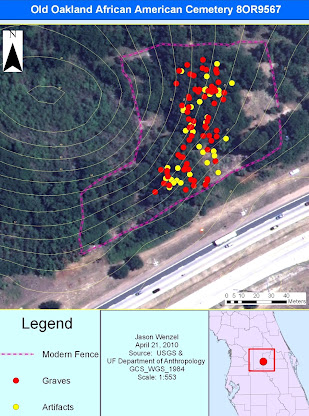
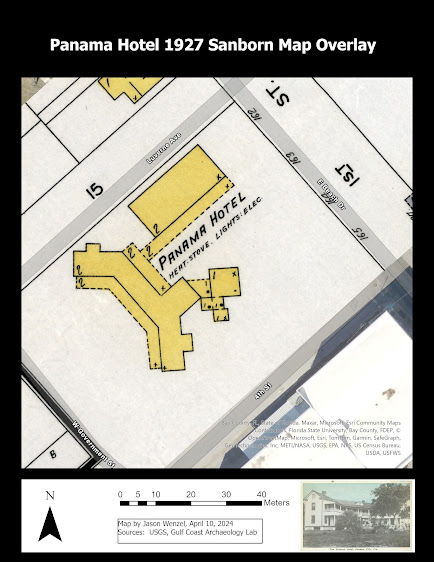
Comments
Post a Comment