Exploring and Manipulating Data
This week in GIS Programming we learned about exploring and manipulating data. For the lab assignment, I developed a script that created a geodatabase with a dictionary of county seats in New Mexico and their population in 2020.
The flowchart shows the processes I followed in undertaking this task including: importing modules and classes, and setting the overwrite Output, creating a file geodatabase (FGDB), defining a variable to a feature class list, creating a for loop to copy all features to the new FGDB, creating a search cursor to be able to populate a newly created dictionary, printing the dictionary, and finally exporting the file from ArcGIS Pro Notebooks as a Python script:
Featured below are screenshots showing a successful execution of the script from IDLE, of which I was very pleased to accomplish on the first run!





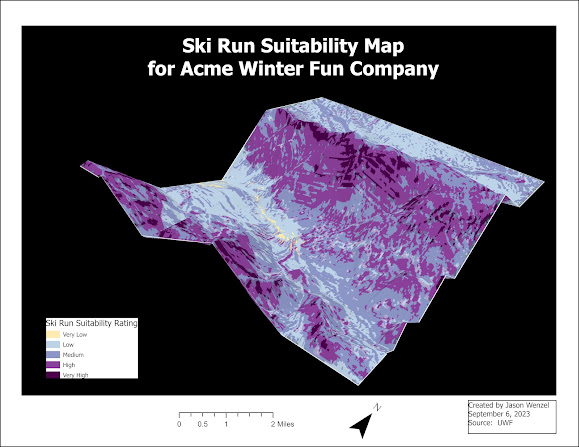
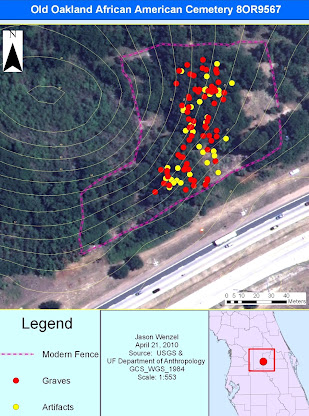
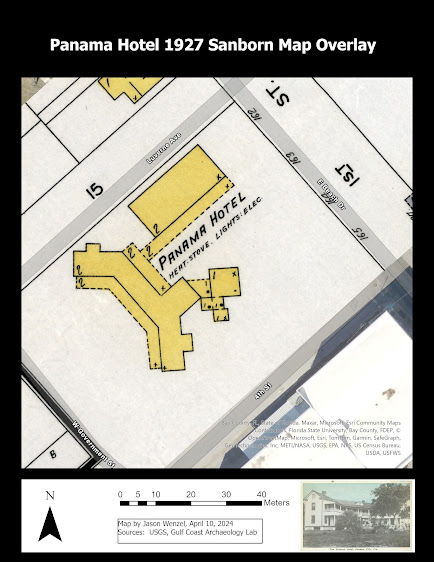
Comments
Post a Comment